BigBlueButton is an open-source web conferencing system for online learning. The goal of the project is to provide remote students with a high-quality online learning experience.MynaParrot is one of the leading providers of BigBlueButton service in the market. The service ideally for the users who don’t want to set up servers, maintain it daily but they do need the high quality of BigBlueButton online learning experience. This blog is going to briefly introduce our server selection rules and load balancer system logic.

BigBlueButton Development Document Recommendations
According to the official BigBlueButton development document, the minimum requirements for a BigBlueButton server are
Ubuntu 16.04 64-bit OS running Linux kernel 4.x
8 GB of memory with swap enabled (16 GB of memory is better)
4 CPU cores (8 is better)
TCP ports 80 and 443 are accessible
UDP ports 16384 - 32768 are accessible
Port 80 is not in use by another application
- For a server intended for production, they additionally recommend:
500G of free disk space (or more) for recordings
250 Mbits/sec bandwidth (symmetrical) or more
Dedicated (bare metal) hardware
A hostname (such as bbb.example.com) for the setup of an SSL certificate
IPV4 and IPV6 address
Why do BigBlueButton recommend a bare metal server?
BigBlueButton uses FreeSWITCH for processing of incoming audio packets and FreeSWITCH works best in a non-virtualized environment
You can learn more at this official development document
https://docs.bigbluebutton.org/2.2/install.html#minimum-server-requirements
The MynaParrot BigBlueButton Server are
MynaParrot BigBlueButton Service follows the recommendation from BigBlueButton and we use Bare Metal Server Only for our BBB service users.
- OS: Ubuntu 16.04 64bits
- CPU: Intel Xeon E3-1246V3 (8 cores)
- RAM: 32GB (4 x 8192 MB DDR3)
- Disk: 2 X 2TB (Raid 1)
- 1Gbps dedicated bandwidth
The capacity of this server maximumly can hold 200 concurrent users.

We build server clusters based on this server for a different number of users required by our clients, together with the MynaParrot load balancer system. It can be scalable to any number of concurrent users required.
How the MynaParrot load balancing system worked
1. Initial meetings requests and load balancing to different servers.
For all of MynaParrot BigBlueButton servers, we will configure a maximum allowed concurrent users. The load balancing system will check the server situation and calculate the total numbers and make decisions to send meetings to the best server.
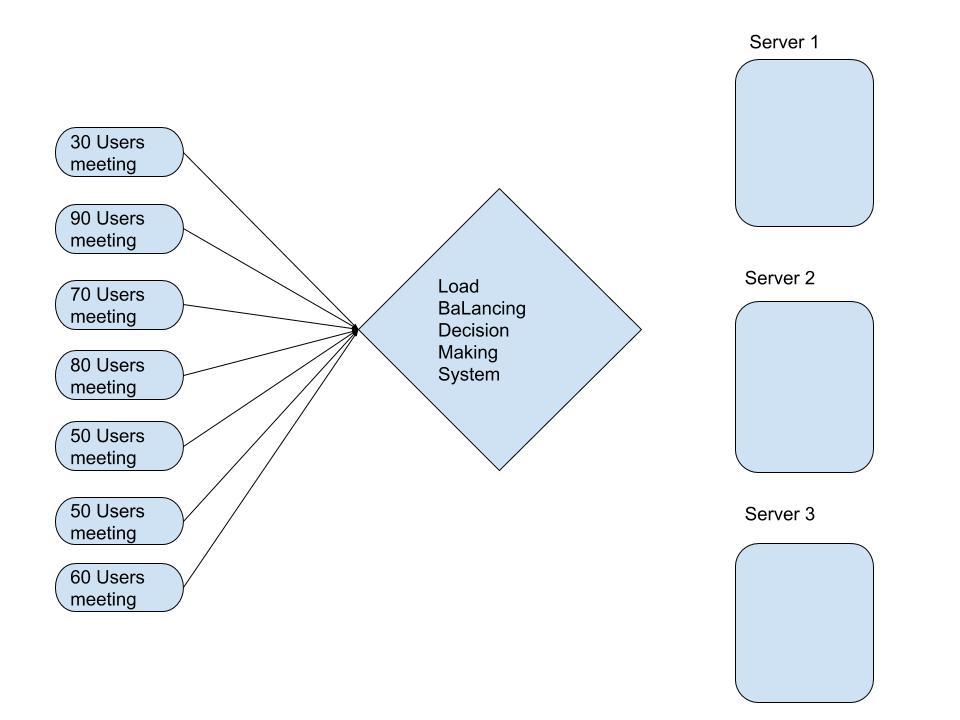
2.MynaParrot load balancing system will make decisions based on the capacity of the requested meeting to assign servers.
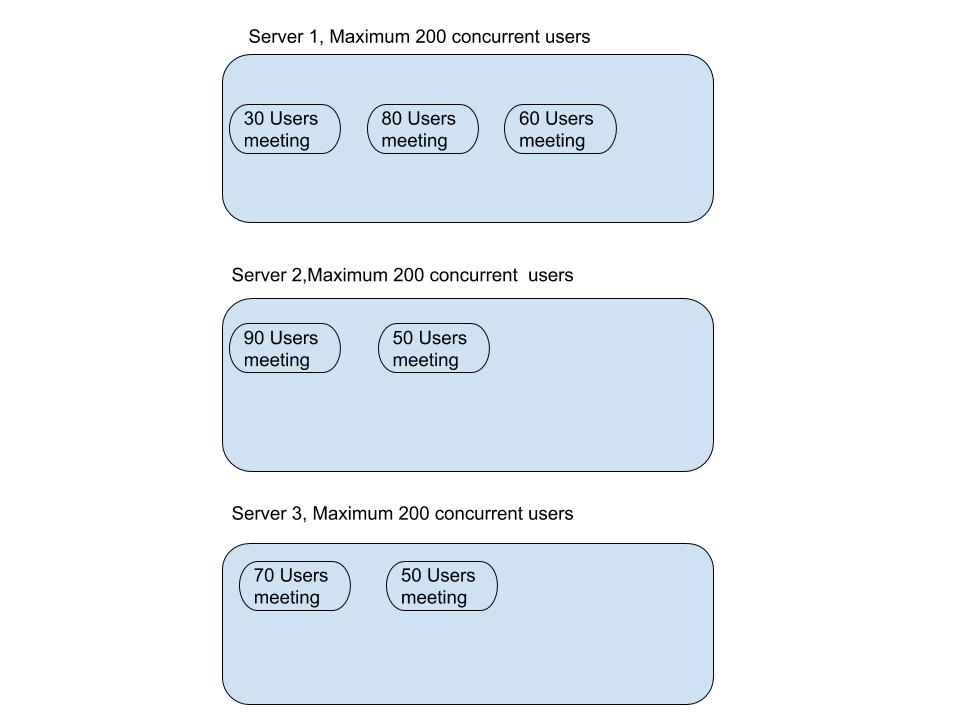
3 . When there is a new meeting with 30 capacity users requested to start. Based on the current server situation. Then the system will need to calculate like this way
Server 1: Total of 170 users
Server 2: Total of 140 users
Server 3: Total of 120 users
Decision: The system will send this meeting to server 3.
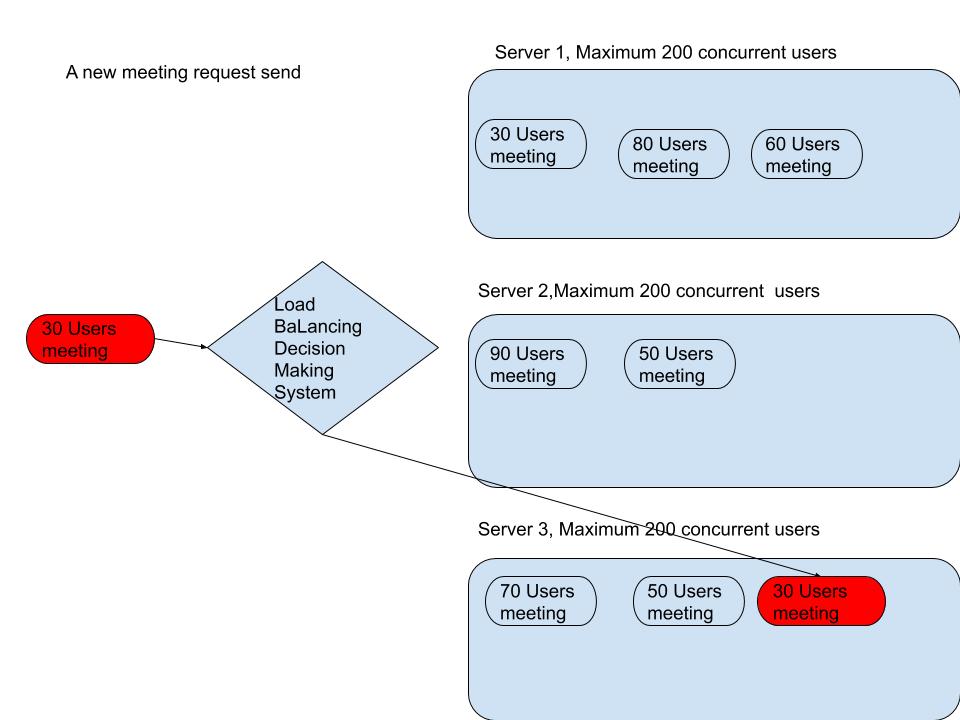
This is how our load balancing system works and also we hope you can understand why we need you to configure the user limits for each meeting room. You may lose some freedom by configuring user limits but this is very important for us to maintain the quality of the BigBlueButton Classroom Meeting. I am sure this is also the main reason why you choose our service.
You can always feel free to try our service at this link
https://www.mynaparrot.com/en/try-it-for-free
If you need any further help, contact us via our support channel.




