Necessity really is the mother of invention. This exactly holds true when BigBluebutton was first launched and went on being the best web conferencing system approved by the European Commission for helping millions of people learn online.
Perhaps you're wondering what BigBlueButton is? Well, if you accurately type your query on Google, you’ll see that the definition to BigBlueButton is a free software web conferencing system intended for online learning. The world has finally drifted towards web-based Learning management systems as solutions that finally make the fear of COVID-19 a paper tiger, and online video classes are made easy using the BigBlueButton server.
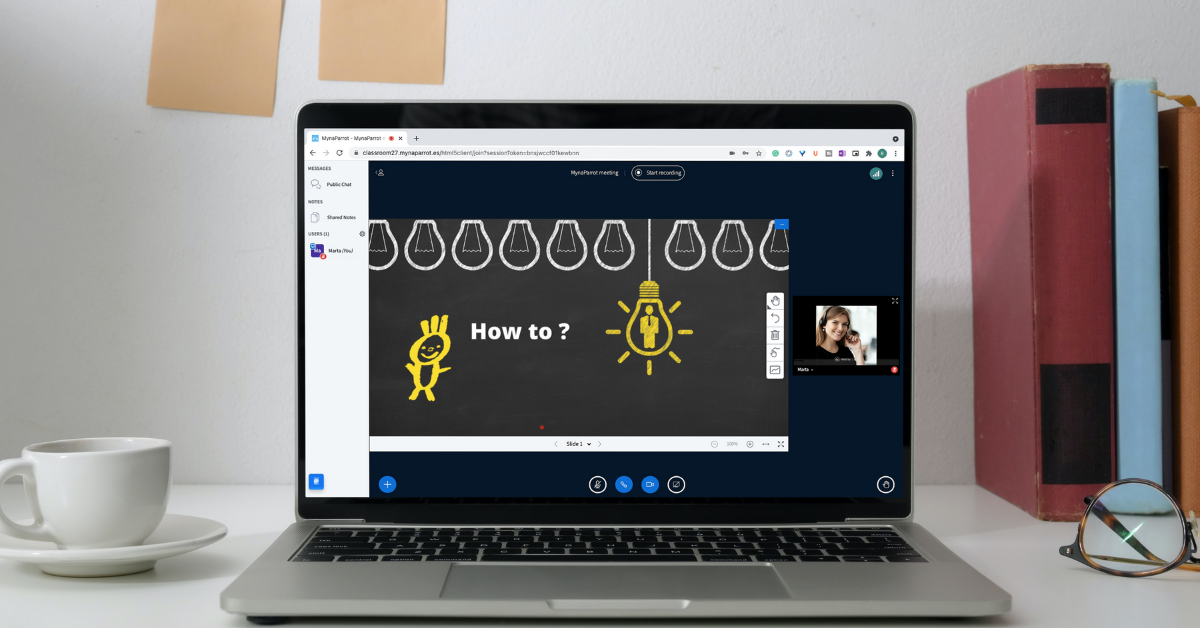
Is BigBlueButton download Free?
BigBlueButton is open-source software, which means it is free for individual (personal) and commercial use. However, you must install the software on an Ubuntu Linux bigbluebutton server and have strong background knowledge of how the operating system works and maintaining it before installing it. If you can follow existing protocols, it's free for use, but you still have to hire a server.
How to integrate BigBlueButton with your LMS?
To begin with, what's LMS? LMS stands for learning management system that focuses on online learning delivery. It acts as a platform that allows educators, such as academic lecturers or students, to exchange information remotely by simply creating virtual meetings, joining them, and ending such a meeting. Its unique features are offering an online video classroom, managing courses and users, tracking and reporting the studying process, and many more.
So, how do you integrate BigBlueButton premium hosting with your LMS? Thankfully, BigBlueButton API (Application programming interface) has built-in integrations with all the major learning management systems (LMS), including bigbluebutton Moodle, Sakai, Canvas, and Jenzabar. It also supports Learning Tools Interoperability (LTI) 1.0 for integration with other LMS systems (such as Blackboard and D2L).
Does BigBlueButton have an app, and does it work on mobiles?
Unlike other LMS applications for commercial web conferences that require you to download and install software, BigBlueButton works perfectly with your web browsers such as Chrome, Firefox, and Safari.
BigBlueButton works on android iOS 6.0+ and other iOS- 12.2+ versions. To create a meeting, you need to click the bigbluebutton meeting link within the browser or a mobile app such as Moodle for bigbluebutton. With the built-in browser support for Web Real-time Communication Libraries, BigBlueButton provides high-end audio, bigbluebutton mp4 recordings, video, and screen sharing.
BigBlueButton vs Zoom
Although most of the features of bigbluebutton aren't yet as robust as Zoom from reviews, however, it is currently on the rise in Spain, United States, and all over the world for its new stable 2.3 versions that offer many specific functions that allow users to do the following according to many online sources:
-
Two-way HD audio and video settings.
-
Integrated private chats and shared online notes
-
On-screen presentation tool during meetings
-
Deeply integrated with LMS
-
Customizable based on your own requirements
The developers’ team of BigBlueButton is always working on many more features while the open-source community keeps growing every day. We’re going to post lots more. Kindly watch out for more! If you need any help, please contact us




